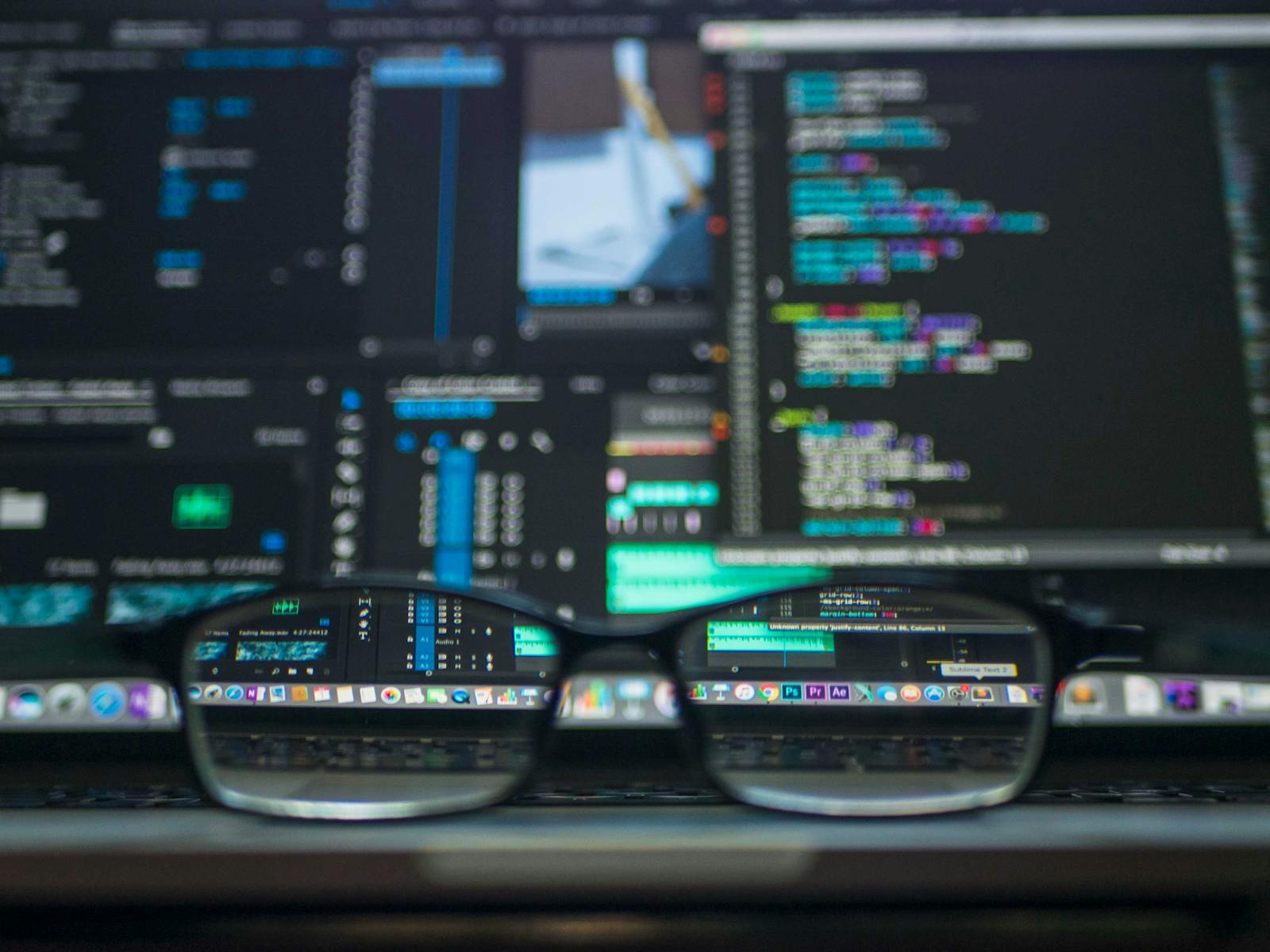Introduction
Most of us plug in our phones at night and leave them charging until morning. It seems convenient, right? But did you know that overcharging your phone can reduce battery life, cause overheating, and even pose a fire hazard? Many people believe modern smartphones are “smart” enough to stop charging when full, but the reality is that keeping your battery at 100% for long periods can damage it over time.
In this article, I’ll explain why overcharging is bad for your phone, what you should do instead, and real-life examples of how proper charging habits can extend your phone’s battery life by years!
What Happens When You Overcharge Your Phone?
Your smartphone battery is made of Lithium-ion (Li-ion) cells, which are designed to hold a charge for a specific number of cycles (usually 500 to 1,000 full charge cycles). Every time you drain and recharge your phone, you’re using up one cycle. Overcharging speeds up battery degradation because:
✅ Heat buildup – Charging for too long generates extra heat, which damages battery cells.
✅ Voltage stress – Keeping a battery at 100% charge for long periods puts stress on the battery.
✅ Microcharging cycles – Once your phone hits 100%, it constantly drops to 99% and recharges to 100%, causing mini charging cycles that degrade battery health.
The Truth About “Smart” Charging
Many people think that because their phone says “Fully Charged,” it stops charging automatically. While this is partially true, your phone still draws power periodically to keep the battery at 100%. This is what causes slow degradation over time and why batteries become less efficient after a year or two of heavy use.
👉 Real-life experience: My friend’s iPhone battery lasted only 8 hours even after a full charge. When we checked his battery health, it had dropped to 79% in just two years because he left it plugged in overnight every single day.
How to Charge Your Phone the Right Way
1️⃣ Keep Your Battery Between 20% and 80%
The ideal charge range for a long-lasting battery is between 20% and 80%. This reduces stress on battery cells and slows down degradation.
2️⃣ Unplug Once It Reaches 100%
If you must charge overnight, use a smart plug with a timer to turn off charging after 2-3 hours.
3️⃣ Use the Right Charger
Avoid cheap, non-certified chargers, as they overheat and deliver inconsistent voltage. Always use a charger recommended by your phone’s manufacturer.
4️⃣ Enable Battery Optimization Mode
Both Android and iOS have features to limit charging speed and stop at 80% overnight. On iPhones, go to Settings > Battery > Battery Health & Charging > Optimized Battery Charging.
5️⃣ Charge Your Phone in a Cool Place
Avoid charging your phone under a pillow, in direct sunlight, or in a hot car. Heat is the #1 enemy of battery health!
Final Thoughts: Stop Overcharging, Save Your Battery
If you want your phone’s battery to last for years, stop leaving it plugged in overnight, keep it within the 20%-80% range, and avoid excessive heat. These small changes will keep your battery in top shape for much longer.
👉 How do you charge your phone? Let us know in the comments!